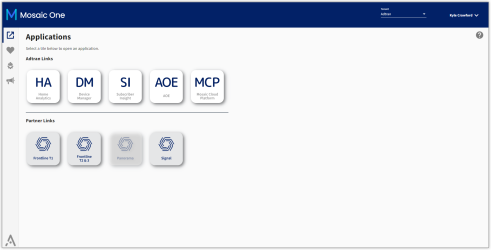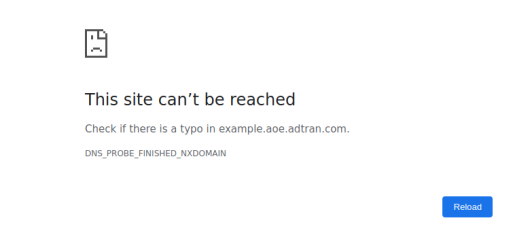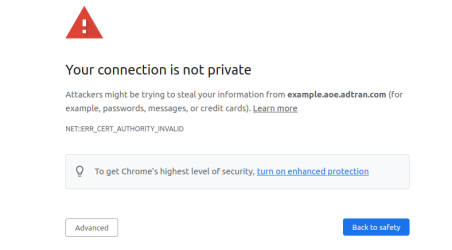Applications
While a large portion of everyday tasks can be achieved through the Mosaic One views, there will be occasions where a deeper look is required. To accomplish this, open one of the Mosaic suite applications from which the Mosaic One views are derived.
Available applications include:
-
Mosaic Home Analytics
-
Mosaic Device Manager
-
Mosaic Subscriber Insight
In addition to the Mosaic suite applications, several links to partner applications are available as well.
Available partner applications include:
-
Plume Frontline T1
-
Plume Frontline T2 & 3
-
Plume Panorama
-
Plume Signal
Applications available in your instance may vary from the list above and are dependent upon your sales agreement and the specific applications to which your organization has subscribed.
Navigation
To open one of the available applications, perform the following steps.
-
Select the
 (Applications) icon from the left navigation bar. A page of tiles representing each of the applications appears.
(Applications) icon from the left navigation bar. A page of tiles representing each of the applications appears. -
Select the tile for the application to be opened. The selected application opens in a new tab.
A grayed-out tile indicates that the application is either currently unreachable or not part of your current subscription. To expand the breadth of your Mosaic One suite, contact your Adtran sales team.
On-Premise Applications
The Mosaic ecosystem includes links to both cloud-based applications on-premise applications. Mosaic One is cloud-based and does not require access to a private network. Some of the applications integrated with Mosaic One are not accessible from everywhere and may only be accessible while the user is on-premise or through a VPN connection.
Current on-premise applications include:
-
AOE
-
Mosaic Cloud Platform (MCP)
If configured, the on-premise application tiles will always be shown as available in Mosaic One regardless of network connectivity. Tiles will appear as shown below:

Network Connectivity Limitations
If your browser does not currently have network access to the on-premise application, a browser specific error message may be displayed. For example, here is what this error message may look like in Chrome:
Self-signed Certificate Limitations
On-premise applications that are deployed with a self-signed certificate have an additional limitation. A user's browser may prompt the user to accept a security exception in a new tab before allowing them to access the corresponding on-premise application.
For example, here is what this error message may look like in Chrome:
Adtran security best practices do not recommend using self-signed certificates and recommend only using certificates signed by a root certificate authority.