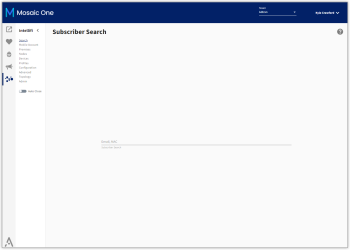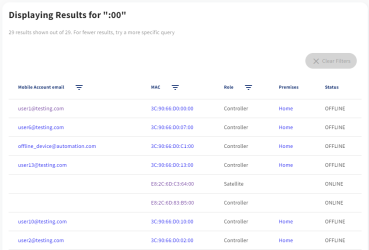Search Details
The Search tab allows the user to search for accounts using either the email or MAC address tied to the account.
Navigation
To access this view, from the left navigation bar select the  (Intellifi) button. A list of all Intellifi menus will populate to the right of the button. From the list of menus, select Search by clicking on it.
(Intellifi) button. A list of all Intellifi menus will populate to the right of the button. From the list of menus, select Search by clicking on it.
Subscriber Search
The Subscriber Search tool is used to find information on accounts by searching for them with the email or MAC address associated with the account. This tool supports partial matching with a minimum of three characters.
Intellifi supports premises management with or without a mobile account. If a mobile account is associated with the premises, then both an email and MAC address will be available in the search results. If the premises does not have a mobile account associated with it, the row will display only a MAC address as shown below.
For any results with a mobile account associated with the premises, navigate to the Mobile Account view by clicking on the email address, or navigate directly to the Premises view by clicking on the MAC address (regardless of the Node role being Controller or Satellite). You can also see each unit's role as a controller or satellite, and whether the device is ONLINE (unit is currently communicating to the cloud) or OFFLINE (unit is not communicating with the cloud). Note that an OFFLINE unit only indicates that the unit is not currently communicating with the Intellifi Cloud. A unit can still function properly and provide services to the subscriber in the OFFLINE status.